CCleaner - Remove unused files

CCleaner a utility for cleaning the debris in the operating system. In the course of their work CCleaner (Crap Cleaner) is looking for and removes unused files. These include: cookies, history, visiting sites in IE, temporary Internet files, search strings, files, Recycle Bin, etc.
Also search for temporary files of third-party applications: Firefox, Opera, Media Player, eMule, Kazaa, Google Toolbar, Netscape, Office XP, Nero, Alcohol 120, Adobe Acrobat, WinRAR, WinAce, WinZip, GetRight, Morpheus, Download Accelerator Plus, VirtualDub , ZoneAlarm and many others. Can be subjected to cleaning and registry Windows, ridding it of its unnecessary extensions of the old library dll and wrong ways, which accumulate in considerable quantities, especially after the installation and removal of a variety of programs.
CCleaner - Remove unused files
CCleaner cleans the following components:
- Internet Explorer
- Cart
- The Clipboard
- Temporary Windows files
- Windows Logs
- The list of recent documents (in the Start menu)
- The history of executed commands (Start)
- The history of the assistant search in Windows XP
- Obsolete Data Prefetch in Windows XP
- Memory dumps after crashes Windows
- Chkdsk file fragments
Advanced options allow you to clean:
- The cache priority menu
- Cash Tray posts
- The cache sizes and locations Windows
- The history of aid to the user
- IIS log files
- Additional Folders
Safety:
From the outset, CCleaner developed a safe and secure program. It has several powerful levels of inspection, to be sure that no sensitive information or document would not be removed. We also guarantee that CCleaner does not have spyware or adware.
Privacy Policy:
For users, we also provide the function of permanently erasing files with multiple rewrites, which does not allow to restore them in any way.
Name : Ccleaner
File size: 4.74MB
Platform : Windows 2000 / XP / Vista / Windows7 / XP64 / Vista64 / Windows7 64 / Windows8 / Windows8 64
Author: Piriform Ltd
Lastest version : Ccleaner v5.01.5075 (18 Dec 2014)
- New Disk Analyzer tool.
- Improved Firefox 34 cleaning.
- Improved Opera History cleaning.
- Optimized Memory and CPU usage.
- Improved localization support.
- Minor GUI Improvements.
- Minor bug fixes.
H2testw - Test fake USB
H2testw is an application which allows user to check
USB drives and SD Cards for read and write errors. You can measure the
degree of damage which has been done to partially broken/damaged USB
drives by filling all the free space. Another usage can be observed when
you’ve, unknowingly, got one fake USB on which data can only be written
or read. It writes and then reads data to thoroughly check both
operations to let user know about the errors and speed. Data filling can
performed in two ways. You can either choose to fill all the available
space or specify size in MBs which is to be filled for inspection
purposes.
Usage is easy and straightforward. Once USB or SD card is inserted, launch the application and select the drive by clicking Select target. Now choose the data filling options. It’s recommended to write data to fill all the free space in order to look for errors in depth.
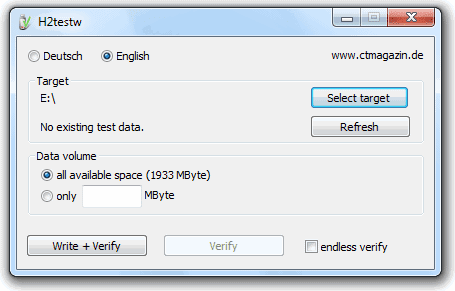
Click Write + Verify button to begin read and write operation. When the write and read process is finished, it shows information regarding drive read and write speed. In case of errors, it will inform you about the problems with your SD card or USB drive.

For writing purpose, it creates a file with extension .h2w on the drive, which can also be used again for verifying purposes. After the Write + Verify operation is completed, you will see Verify option enabled on main interface. Verify function does nothing except reading data from previously written .h2w files. It works on Windows 2000, Windows XP, Windows Vista, and Windows 7.
Name : H2testw
File size: 213 KB
Developed by: Harald Bögeholz
Platform : Windows 2K / XP / Vista / 7 / 7 64 bit / 8 / 8 64 bit
Latest version : H2testw 1.4
Usage is easy and straightforward. Once USB or SD card is inserted, launch the application and select the drive by clicking Select target. Now choose the data filling options. It’s recommended to write data to fill all the free space in order to look for errors in depth.
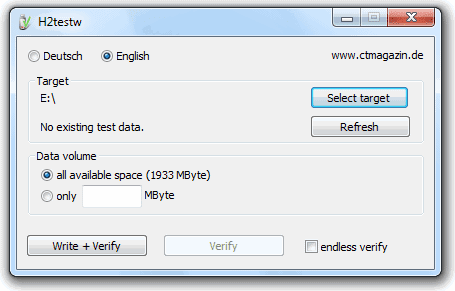
H2testw - Test fake USB
Click Write + Verify button to begin read and write operation. When the write and read process is finished, it shows information regarding drive read and write speed. In case of errors, it will inform you about the problems with your SD card or USB drive.
For writing purpose, it creates a file with extension .h2w on the drive, which can also be used again for verifying purposes. After the Write + Verify operation is completed, you will see Verify option enabled on main interface. Verify function does nothing except reading data from previously written .h2w files. It works on Windows 2000, Windows XP, Windows Vista, and Windows 7.
Name : H2testw
File size: 213 KB
Developed by: Harald Bögeholz
Platform : Windows 2K / XP / Vista / 7 / 7 64 bit / 8 / 8 64 bit
Latest version : H2testw 1.4
uTorrent - a tiny BitTorrent client
µTorrent (uTorrent) is an efficient and feature rich BitTorrent client for Windows sporting a very small footprint. Most of the features present in other BitTorrent clients are present in uTorrent, including bandwidth prioritization, scheduling, RSS auto-downloading and Mainline DHT (compatible with BitComet). uTorrent was designed to use as little CPU, memory and space as possible while offering all the functionality expected from advanced clients. Unlike many torrent clients, it does not hog valuable system resources allowing you to use the computer as if it weren't there at all.
Additionally, the program itself is contained within a single executable less than 1.0 MB in size. With uTorrent, now you can download files faster and contribute by sharing files and bandwidth. It auto-adjusts bandwidth usage based upon your network and Internet. Use Skype, play games, stream video, all without interference. uTorrent, with only 390 KB can manage your BitTorrent downloads very, very easily.

uTorrent - a tiny BitTorrent client for Windows
Features include:
- BitTorrent Labs icon to the standing bar
- Help menu things for bundle and BitTorrent Labs
- Change work in settings to get rid of OpenX
- Keyboard crosscut to refresh ads currently
- Overlay image once "i" is hovered over
- Custom PDD
- Teredo Tunneling / IPv6 support
- UPnP support for all versions of Windows
- Peer exchange
- Protocol secret writing
- The customization choices for icons, toolbar graphics and standing icon replacements area unit large, you'll be able to even produce your own. µTorrent incorporates localization support and has language support; thus it'll mechanically modification to your system language.
Name : uTorrent
File Size : 1MB
Platform : Windows
Category : Downloader & Internet
Publisher : Ludvig Strigeus
Latest version: uTorrent 3.4.2 Build 33394
TeamViewer 10
TeamViewer is a highly popular application for desktop computer
systems and mobile devices that enables you to remote control computers
over the Internet or use it for online meetings.
At least some of the appeal comes from the fact that it is free for non-commercial users and easy to set up.
If you are the go-to guy (or woman) when it comes to problems with computers in your family, circle of friends or even at work, then the chance is quite high that you are using TeamViewer or have used it in the past.
The company behind the product released version 10 of TeamViewer today after a beta period that lasted roughly a month.

According to the TeamViewer 10 changelog, it introduces a variety of new features and improvements to existing features.
The new version boasts performance optimizations across the board according to TeamViewer. This includes multi-core processor optimizations, faster load and login times and HD voice performance improvements.
Users who work on 4k monitors will find that those are support now and Mac OS X Yosemite users can use a remote control toolbar specifically designed for the operating system.
Other features of interest include new central setting policies for corporate environments to apply, distribute and enforce policies using the management console, new corporate customizations for the waiting room and download site for custom modules, and options to write session notes during the session.
Several improvements have been made to the usability as well. TeamViewer 10 supports one-click video calls now, idle session timeouts, profile pictures or persistent chat records.
When you right-click on a user and click on the chat button the new chat interface window opens up for the selected contact.
There you find previous messages and options to start a remote session or share your screen. Messages sent while offline are immediately available the next time the user comes online and become available across devices as well.
Persistent group chats are supported by TeamViewer 10 as well, and all messages sent and received use end-to-end encryption automatically.
The Master Whitelist introduced in TeamViewer 10 protects the device by restricting access to the device to contacts that are on it.

You configure the whitelist in the following way:
TeamViewer 10 ships with support for OneDrive, Google Drive, Dropbox and Box. Use these services to share files during remote control sessions and meetings.
The new door looking feature allows you to lock access to meetings either before the meeting has started or after it ha started. There is still an option to see who is waiting to invite them to join, for instance if they are late.
Last but not least, it is possible to use the whiteboard during remote control sessions now.
As far as compatibility is concerned: TeamViewer 10 users can establish remote control sessions to all devices running TeamViewer 3 or higher. It is however not possible to establish a remote connection from an earlier version to a device running TeamViewer 10.
At least some of the appeal comes from the fact that it is free for non-commercial users and easy to set up.
If you are the go-to guy (or woman) when it comes to problems with computers in your family, circle of friends or even at work, then the chance is quite high that you are using TeamViewer or have used it in the past.
The company behind the product released version 10 of TeamViewer today after a beta period that lasted roughly a month.

According to the TeamViewer 10 changelog, it introduces a variety of new features and improvements to existing features.
The new version boasts performance optimizations across the board according to TeamViewer. This includes multi-core processor optimizations, faster load and login times and HD voice performance improvements.
Users who work on 4k monitors will find that those are support now and Mac OS X Yosemite users can use a remote control toolbar specifically designed for the operating system.
Other features of interest include new central setting policies for corporate environments to apply, distribute and enforce policies using the management console, new corporate customizations for the waiting room and download site for custom modules, and options to write session notes during the session.
Several improvements have been made to the usability as well. TeamViewer 10 supports one-click video calls now, idle session timeouts, profile pictures or persistent chat records.
When you right-click on a user and click on the chat button the new chat interface window opens up for the selected contact.
There you find previous messages and options to start a remote session or share your screen. Messages sent while offline are immediately available the next time the user comes online and become available across devices as well.
Persistent group chats are supported by TeamViewer 10 as well, and all messages sent and received use end-to-end encryption automatically.
The Master Whitelist introduced in TeamViewer 10 protects the device by restricting access to the device to contacts that are on it.

You configure the whitelist in the following way:
- Click on Extras > Options to open the settings window.
- Switch to Security there and click on configure next to black and whitelist.
- There you select "allow access only for the following partners" and add afterwards to add contacts to the whitelist.
TeamViewer 10 ships with support for OneDrive, Google Drive, Dropbox and Box. Use these services to share files during remote control sessions and meetings.
The new door looking feature allows you to lock access to meetings either before the meeting has started or after it ha started. There is still an option to see who is waiting to invite them to join, for instance if they are late.
Last but not least, it is possible to use the whiteboard during remote control sessions now.
As far as compatibility is concerned: TeamViewer 10 users can establish remote control sessions to all devices running TeamViewer 3 or higher. It is however not possible to establish a remote connection from an earlier version to a device running TeamViewer 10.
