H2testw - Test fake USB
H2testw is an application which allows user to check
USB drives and SD Cards for read and write errors. You can measure the
degree of damage which has been done to partially broken/damaged USB
drives by filling all the free space. Another usage can be observed when
you’ve, unknowingly, got one fake USB on which data can only be written
or read. It writes and then reads data to thoroughly check both
operations to let user know about the errors and speed. Data filling can
performed in two ways. You can either choose to fill all the available
space or specify size in MBs which is to be filled for inspection
purposes.
Usage is easy and straightforward. Once USB or SD card is inserted, launch the application and select the drive by clicking Select target. Now choose the data filling options. It’s recommended to write data to fill all the free space in order to look for errors in depth.
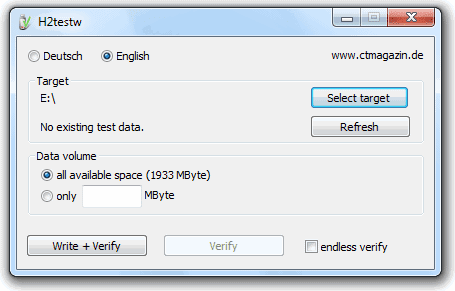
Click Write + Verify button to begin read and write operation. When the write and read process is finished, it shows information regarding drive read and write speed. In case of errors, it will inform you about the problems with your SD card or USB drive.

For writing purpose, it creates a file with extension .h2w on the drive, which can also be used again for verifying purposes. After the Write + Verify operation is completed, you will see Verify option enabled on main interface. Verify function does nothing except reading data from previously written .h2w files. It works on Windows 2000, Windows XP, Windows Vista, and Windows 7.
Name : H2testw
File size: 213 KB
Developed by: Harald Bögeholz
Platform : Windows 2K / XP / Vista / 7 / 7 64 bit / 8 / 8 64 bit
Latest version : H2testw 1.4
Tags:
h2testw,
system,
test fake usb
Usage is easy and straightforward. Once USB or SD card is inserted, launch the application and select the drive by clicking Select target. Now choose the data filling options. It’s recommended to write data to fill all the free space in order to look for errors in depth.
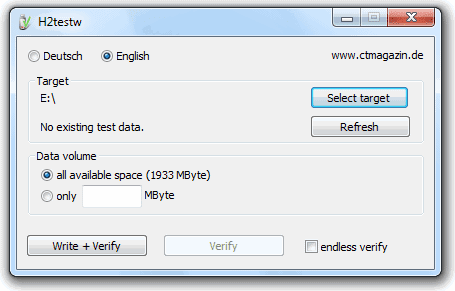
H2testw - Test fake USB
Click Write + Verify button to begin read and write operation. When the write and read process is finished, it shows information regarding drive read and write speed. In case of errors, it will inform you about the problems with your SD card or USB drive.
For writing purpose, it creates a file with extension .h2w on the drive, which can also be used again for verifying purposes. After the Write + Verify operation is completed, you will see Verify option enabled on main interface. Verify function does nothing except reading data from previously written .h2w files. It works on Windows 2000, Windows XP, Windows Vista, and Windows 7.
Name : H2testw
File size: 213 KB
Developed by: Harald Bögeholz
Platform : Windows 2K / XP / Vista / 7 / 7 64 bit / 8 / 8 64 bit
Latest version : H2testw 1.4
Subscribe to:
Post Comments (Atom)

Share your views...
0 Respones to "H2testw - Test fake USB"
Post a Comment